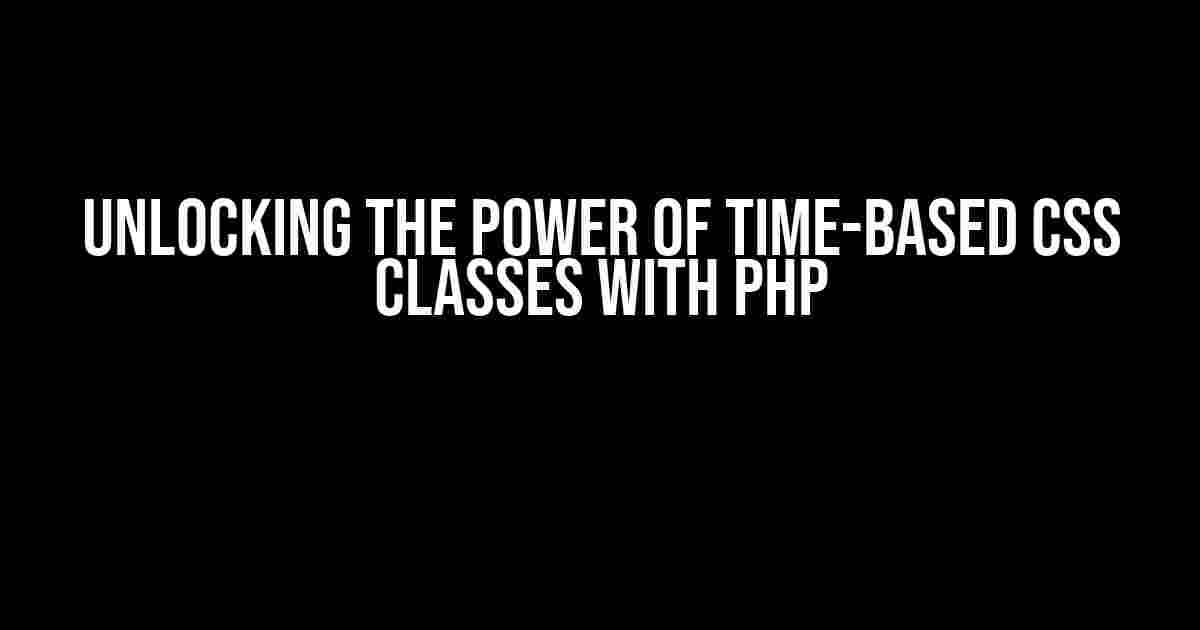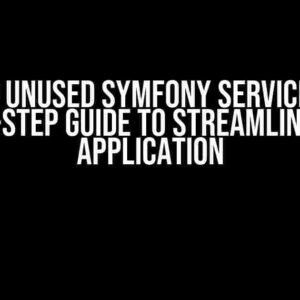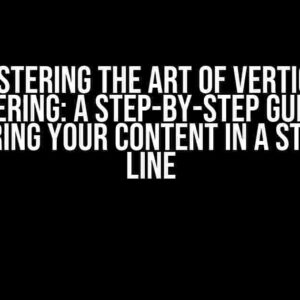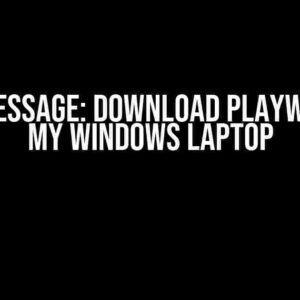Have you ever wanted to add a CSS class to an element based on the time of day? Perhaps you want to display a message that says “Good morning!” in the morning, “Good afternoon!” in the afternoon, and “Good evening!” in the evening. With PHP, it’s a breeze! In this article, we’ll take you through the step-by-step process of adding CSS classes to elements based on the time of day using PHP.
Why Use PHP for Time-Based CSS Classes?
Using PHP to add CSS classes based on the time of day offers several benefits:
- Dynamic content**: With PHP, you can create dynamic content that changes based on the time of day, without having to update your code manually.
- Personalization**: By tailoring your content to the time of day, you can create a more personalized experience for your users.
- Flexibility**: PHP gives you the flexibility to create complex logic for deciding when to add CSS classes, allowing you to cater to specific use cases.
Getting Started with PHP and Time-Based CSS Classes
To get started, you’ll need a basic understanding of PHP and HTML. If you’re new to PHP, don’t worry – we’ll take it one step at a time.
Step 1: Create a PHP Script
Create a new PHP file (e.g., `time-based-css.php`) and add the following code:
<?php
$currentTime = date("H"); // Get the current hour in 24-hour format
?>
This code uses the `date()` function to get the current hour in 24-hour format. We’ll use this value to determine the time of day.
Step 2: Define Time-Based Conditions
Next, define conditions for each time of day you want to target. For example, let’s create conditions for morning, afternoon, and evening:
<?php
$currentTime = date("H"); // Get the current hour in 24-hour format
// Define time-based conditions
if ($currentTime >= 6 && $currentTime < 12) {
$timeOfDay = 'morning';
} elseif ($currentTime >= 12 && $currentTime < 17) {
$timeOfDay = 'afternoon';
} else {
$timeOfDay = 'evening';
}
?>
In this example, we’re using conditional statements to determine the time of day based on the current hour. You can adjust these conditions to fit your specific needs.
Step 3: Add CSS Classes with PHP
Now, let’s add the CSS class to an HTML element using PHP. Create a new HTML file (e.g., `index.html`) and add the following code:
<!DOCTYPE html>
<html>
<head>
<title>Time-Based CSS Classes with PHP</title>
</head>
<body>
<?php include 'time-based-css.php'; ?>
<div class="<?php echo $timeOfDay; ?>">
<h2>Good <?php echo $timeOfDay; ?>!</h2>
</div>
</body>
</html>
In this example, we’re including our PHP script using the `include` statement. We’re then using the `echo` statement to output the value of `$timeOfDay` as a CSS class for the `div` element, and again to display a message that says “Good [morning/afternoon/evening]!”
Advanced Techniques for Time-Based CSS Classes
Now that you’ve got the basics down, let’s explore some advanced techniques for adding CSS classes with PHP:
Using Arrays for Multiple Time-Based Conditions
Instead of using conditional statements, you can use arrays to define multiple time-based conditions:
<?php
$currentTime = date("H"); // Get the current hour in 24-hour format
// Define time-based conditions using arrays
$timeConditions = array(
'morning' => array(6, 12),
'afternoon' => array(12, 17),
'evening' => array(17, 24)
);
foreach ($timeConditions as $timeOfDay => $hours) {
if ($currentTime >= $hours[0] && $currentTime < $hours[1]) {
break;
}
}
?>
This approach makes it easier to add or remove conditions without having to modify the code extensively.
Using Time Zones with PHP
If you need to account for different time zones, you can use PHP’s built-in `date_default_timezone_set()` function:
<?php
date_default_timezone_set('America/New_York'); // Set the time zone to New York
$currentTime = date("H"); // Get the current hour in 24-hour format
?>
This ensures that the time-based conditions are based on the specified time zone, rather than the server’s default time zone.
Common Use Cases for Time-Based CSS Classes
Here are some common use cases for adding CSS classes based on the time of day:
| Use Case | Description |
|---|---|
| Greeting Messages | Display personalized greeting messages based on the time of day (e.g., “Good morning!”). |
| Day-Night Mode | Toggle between day and night modes for your website or application based on the time of day. |
| Scheduling | Highlight or hide specific content based on the time of day (e.g., displaying a “Lunch Special” message during lunch hours). |
| Seasonal Content | Display seasonal content or promotions based on the time of year (e.g., Christmas-themed content in December). |
Conclusion
In this article, we’ve explored the power of using PHP to add CSS classes to elements based on the time of day. By following the steps outlined above, you can create dynamic content that adapts to the time of day, providing a more personalized experience for your users. Remember to experiment with different time-based conditions and use cases to unlock the full potential of this technique.
With PHP and time-based CSS classes, the possibilities are endless. So, what are you waiting for? Get started today and take your web development skills to the next level!
Here are 5 Questions and Answers about “Adding CSS class to element with PHP for what time of day it is”:
Frequently Asked Question
Ever wondered how to dynamically add a CSS class to an element based on the time of day using PHP? Well, you’re in luck because we’ve got the answers right here!
How can I determine the current time of day in PHP?
You can use the `date` function in PHP to get the current time, like this: `$currentTime = date(‘H’);`. This will give you the hour of the day in 24-hour format (0-23). Then, you can use a conditional statement to determine the time of day (e.g., morning, afternoon, evening).
How do I add a CSS class to an element using PHP?
You can use PHP to echo out the CSS class as part of the HTML element. For example: `echo ‘
‘;`. Just make sure to define the `$cssClass` variable with the desired class name based on the time of day.
What’s a good way to structure my PHP code to handle different times of day?
You can use a `switch` statement or an `if-else` chain to handle different times of day. For example: `switch ($currentTime) { case 0-5: $cssClass = ‘morning’; break; case 6-11: $cssClass = ‘afternoon’; break; … }`. Just make sure to define the class names and time ranges according to your needs.
Can I use PHP to add a CSS class to an element based on the user’s timezone?
Yes, but it gets a bit more complicated. You’ll need to use the user’s IP address or geolocation to determine their timezone, and then adjust the time of day accordingly. You can use libraries like `geoip` or `timezoneDetector` to help with this.
What are some common use cases for adding a CSS class based on the time of day?
Some examples include changing the background color or layout of a website based on the time of day, displaying a special message or promotion during certain hours, or even adjusting the font size or color to improve readability at different times of day.