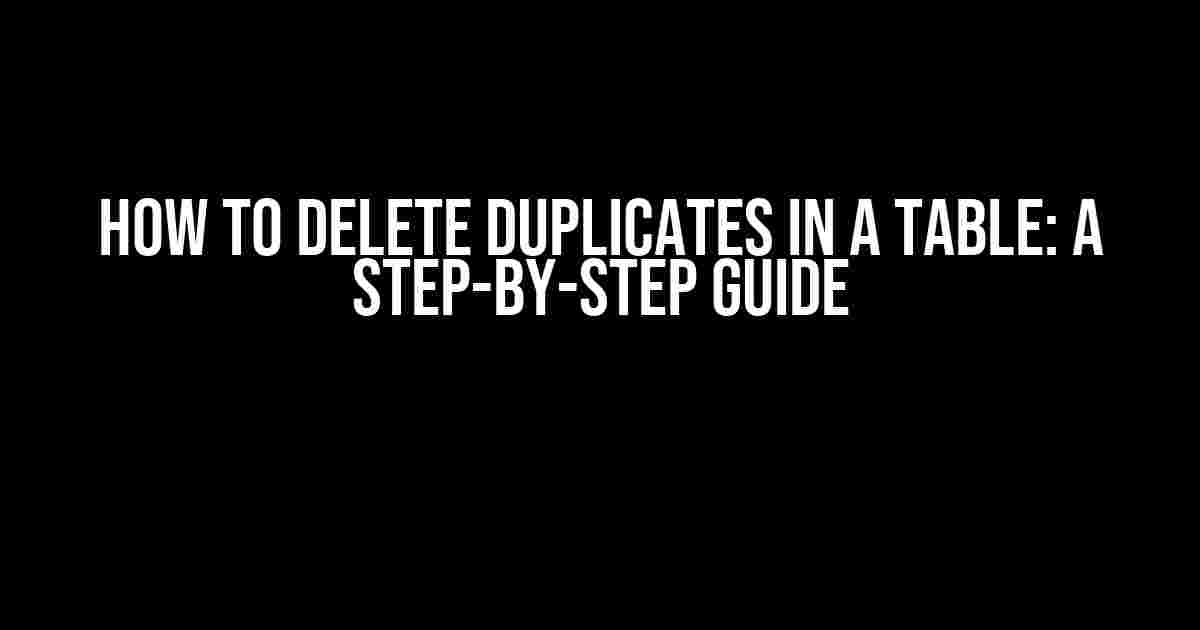Are you tired of dealing with duplicate data in your tables? Do you want to improve the accuracy and efficiency of your data analysis? Look no further! In this article, we’ll show you how to delete duplicates in a table using various methods, tools, and techniques.
Why Delete Duplicates?
Duplicates in a table can lead to incorrect results, wasted resources, and a headache for data analysts. Here are just a few reasons why deleting duplicates is essential:
- Improved data accuracy: Duplicates can lead to incorrect calculations and analysis, which can have serious consequences in fields like finance, healthcare, and science.
- Reduced data storage: Deleting duplicates can significantly reduce the size of your dataset, making it easier to store and manage.
- Faster data analysis: Without duplicates, your data analysis will be faster and more efficient, allowing you to focus on more important tasks.
Method 1: Using SQL
SQL (Structured Query Language) is a powerful tool for managing and manipulating data in tables. Here’s a step-by-step guide on how to delete duplicates using SQL:
-- Create a temporary table to hold the duplicate-free data
CREATE TABLE temp_table AS
SELECT DISTINCT *
FROM original_table;
-- Delete the original table
DROP TABLE original_table;
-- Rename the temporary table to the original table name
RENAME TABLE temp_table TO original_table;
This method is simple and effective, but it has some limitations. For example, it doesn’t work well with large datasets, and it can be slow. Additionally, it assumes that you have permission to create and drop tables in your database.
Method 2: Using the ROW_NUMBER() Function
The ROW_NUMBER() function is a more efficient and flexible way to delete duplicates. Here’s an example:
WITH duplicates AS (
SELECT *,
ROW_NUMBER() OVER (PARTITION BY column1, column2, ... ORDER BY id) AS row_num
FROM original_table
)
DELETE FROM duplicates
WHERE row_num > 1;
This method is more efficient than the previous one because it doesn’t require creating a temporary table. However, it still has some limitations, such as requiring a primary key or unique identifier column.
Method 3: Using the GROUP BY Clause
The GROUP BY clause is another way to delete duplicates. Here’s an example:
DELETE FROM original_table
WHERE id NOT IN (
SELECT MIN(id)
FROM original_table
GROUP BY column1, column2, ...
);
This method is simple and easy to understand, but it can be slow and inefficient, especially with large datasets.
Method 4: Using a Data Profiling Tool
Data profiling tools are software applications that help you analyze and improve the quality of your data. Here’s an example of how to use a data profiling tool to delete duplicates:
-- Step 1: Run the data profiling tool and select the table
-- Step 2: Identify the duplicate rows using the tool's analysis features
-- Step 3: Use the tool's delete duplicates feature to remove the duplicates
Data profiling tools are often more user-friendly and efficient than the previous methods, but they may require additional software and training.
Method 5: Using a Spreadsheet
If you’re working with a small to medium-sized dataset, you can use a spreadsheet to delete duplicates. Here’s an example:
| Column A | Column B | Column C |
|---|---|---|
| John | Smith | 123 Main St |
| Jane | Doe | 456 Elm St |
| John | Smith | 123 Main St |
To delete duplicates using a spreadsheet, follow these steps:
- Select the entire table.
- Go to the “Data” tab and click on “Remove Duplicates.”
- Choose the columns to remove duplicates based on.
- Click “OK” to remove the duplicates.
This method is simple and easy to use, but it has limitations, such as requiring a small to medium-sized dataset and being prone to human error.
Best Practices for Deleting Duplicates
Here are some best practices to keep in mind when deleting duplicates:
- Backup your data before deleting duplicates.
- Test your deletion method on a small sample dataset before applying it to the entire table.
- Use a unique identifier column to ensure accurate duplicate detection.
- Document your deletion method and results for future reference.
Conclusion
Deleting duplicates in a table is a crucial step in data analysis and management. By following the methods and best practices outlined in this article, you can improve the accuracy and efficiency of your data analysis. Remember to choose the method that best fits your needs and dataset, and always backup your data before making changes.
Whether you’re a seasoned data analyst or a beginner, deleting duplicates is an essential skill to master. By following this guide, you’ll be well on your way to becoming a data management pro!
Frequently Asked Question
Removing duplicates from a table can be a real headache! But don’t worry, we’ve got you covered. Here are some frequently asked questions about deleting duplicates in a table:
How do I identify duplicate records in a table?
To identify duplicate records, you can use the SELECT DISTINCT statement to retrieve only unique values from a table. For example, if you have a table called “employees” with columns “employee_id”, “name”, and “department”, you can use the following query: SELECT DISTINCT name, department FROM employees. This will return a list of unique names and departments.
What’s the best way to delete duplicate records in a table?
One way to delete duplicate records is to use the ROW_NUMBER() function to assign a unique row number to each record, and then delete the records with a row number greater than 1. For example, in SQL Server, you can use the following query: WITH duplicates AS (SELECT *, ROW_NUMBER() OVER (PARTITION BY column1, column2 ORDER BY column1) AS row_num FROM table_name) DELETE FROM duplicates WHERE row_num > 1.
How do I delete duplicates in a table with a large amount of data?
When dealing with large amounts of data, it’s essential to use an efficient method to delete duplicates. One approach is to use a temporary table to store unique records, and then swap the temporary table with the original table. For example, you can create a temporary table called “temp_employees” with the same structure as the “employees” table, and then use the following query: INSERT INTO temp_employees SELECT DISTINCT * FROM employees. Finally, you can drop the original table and rename the temporary table to the original table name.
Can I use a join to delete duplicates in a table?
Yes, you can use a join to delete duplicates in a table. One approach is to use a self-join to identify duplicate records, and then delete the records that match the join condition. For example, in MySQL, you can use the following query: DELETE e1 FROM employees e1 INNER JOIN employees e2 ON e1.column1 = e2.column1 AND e1.column2 = e2.column2 WHERE e1.id > e2.id.
How do I prevent duplicates from being inserted into a table in the first place?
To prevent duplicates from being inserted into a table, you can use UNIQUE constraints or PRIMARY KEY constraints on the columns that should uniquely identify each record. You can also use INSERT IGNORE or INSERT ON DUPLICATE KEY UPDATE statements to ignore duplicate records or update existing records instead of inserting new ones.